The digital age opened the floodgates for online shopping and the already eventful 2020s have assured us they are likely never closing. The U.S. Department of Commerce states that 2021 eCommerce sales totaled an estimated $870.8 billion, a 14.2% increase from the year before. As eCommerce site searches continue to soar, eCommerce sales are—for the first time ever—predicted to cross the $1 trillion mark in 2022.
This growth and demand for the convenience it offers is accelerating both B2C and B2B businesses. Failing to keep up with these trends, demands, and consumer behavior puts your business at risk of being left in the dust.
Although e-store browsing for new specials isn’t uncommon, many shoppers, whether using a mobile app or browsing on a desktop, come to your eCommerce site looking for a specific item or category. Therefore, eCommerce site search is an integral, yet far too often overlooked function. Optimizing this little search bar should be a top priority for every eCommerce site. It helps purchase-ready shoppers easily find what they are looking for. Every minor roadblock—including a dated or nonexistent search bar—has the power to keep dollars out of your pocket. If you can’t give consumers what they want at the touch of a button, they’ll move on to competitors who can.
Search boxes have the potential to be as significant revenue drivers for B2B eCommerce as they are for B2C sales. The following three common implementation errors often lead to missed opportunities. In this guide, we outline the best practices for preventing these mistakes so your eCommerce site can function optimally.
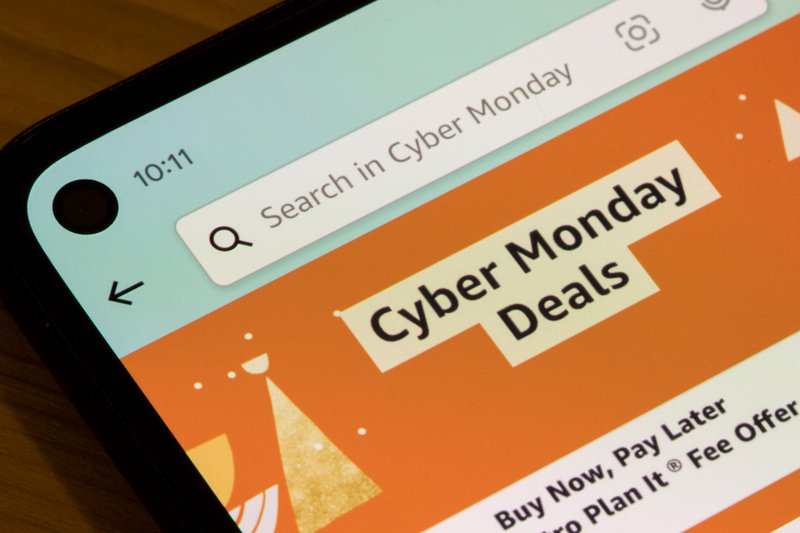
Mistake #1: “Hiding” the Search Box
The one thing site visitors don’t want to search for on your site is the search function itself. Not being able to search your products effectively is a sure way to lose business. Displaying dropdown product category tabs is necessary, but not enough.
An optimized eCommerce site search will save customers time, as they won’t need to aimlessly shuffle through hundreds of products. In addition, they may not always be sure which category the product they are after is classified under.
The location of the search bar should be at the top. Top center placements with simplistic designs see higher engagement than search bars located elsewhere. The eCommerce site search should not be hidden behind menus, pop-ups, or among a busy layout. Embrace white space and make your search bar stand out with a border or contrasting color.
Ensuring your search box is mobile-friendly is vital. Considering that 79% of consumers use their mobile phones to make purchases, a search function not optimized for mobile can cost you greatly. Even when it comes to B2B sales, buyers work on the go. Mobile devices are the key tool for research and communication when out of the office.
Mistake #2: Forgetting the Autocomplete Function
Autocomplete is a search function that displays category and product suggestions while the user is typing into the search field. It detects the customer's input and matches it with search index data.
Customers may not know the exact name of the product they are picturing, or which category it falls under. For example, if a customer is looking for large plastic storage containers, would they look in the kitchen, office, or hardware section? Helping your customer find exactly what they’re looking for in the shortest time improves their experience and enables you to drive purchases at the most opportune moment.

You have few chances to suggest the correct products to your customer, so suggestions should be relevant, clear, and appropriately ranked.
Autocomplete functions should take previous user behavior into account. Personalized search results can be achieved by considering the location, language, and search history of the buyer. This will assist in determining relevant suggestions in the most applicable order. You can also rank suggestions based on popular products or promotions, which may lead to cross-selling opportunities.
However, suggestions should not exceed or clutter the available space on the screen. This is important, especially on mobile devices where the keyboard already takes up 30% of the screen space. The ideal number of suggestions for mobile is 4-8, while desktop search suggestions should be less than ten.
All the suggestions should be visible without scrolling. You want to give the customer an easy overview that does not require any further effort. Optimizing your eCommerce site autocomplete search can make finding products faster, minimize exit rates, and lead to increased conversions.

Mistake #3: Not Optimizing Your Search Engine Correctly
Autocomplete can only be successful if your search engine itself is continuously adjusted and upgraded. Your optimization techniques will shift according to both traffic patterns and how terms and phrases are used by customers. For example, a few years ago if someone typed ‘mask’ into a search bar, they may have received suggestions for fancy dress party masks or construction protective masks. Now, the search results will display surgical or fabric masks to protect against COVID-19.
In addition to changing terms, trends, and consumer behavior, search engine results should consider language terms used in different locations, as well as spelling errors to ensure a ‘no results found’ page is never the outcome.
The site user may use a different term for a product than you do. You may have a listing for couches while your customer is searching for a sofa. Effective search engines should take this into account. With 10%-25% of queries containing spelling errors, ensure that your search engine can navigate this to still offer relevant results.
Site search platforms use NLP (natural language processing), semantic query understanding, and segmentation to analyze the meaning of a user's searches.
NLP is the process of evaluating unstructured text to infer meaning, whereas semantic query understanding tries to determine the intent of the search (like in the party mask vs. face mask example).
Allow your search results some scope beyond products to assist with order tracking queries and return information.
Personalization can only be successful if your search engine can respond with relevant results. This will require a site search solution that effectively understands and processes search entries.
Better eCommerce Site Search With Zobrist
Considering that business purchases often lead to repeat orders, losing one customer due to poor eCommerce site search functionality can mean losing a long-term client. Every year, billions of eCommerce dollars are spent – without driving the results they potentially could – due to not implementing modern best practices for B2B eCommerce.
Our headless storefront solution, Mobiecom, has a built-in search service powered by Solr, a leading open-source search engine—available to all for free. Take advantage of this simple feature to advance your search capability.
Zobrist Software offers a fast mobile shopping experience that turns browsers into customers—by removing eCommerce barriers that hamper the customer experience. Get in touch with one of our experts today to ensure you make use of every conversion opportunity and strategically allocate eCommerce expenditure for maximum, long-term results.




