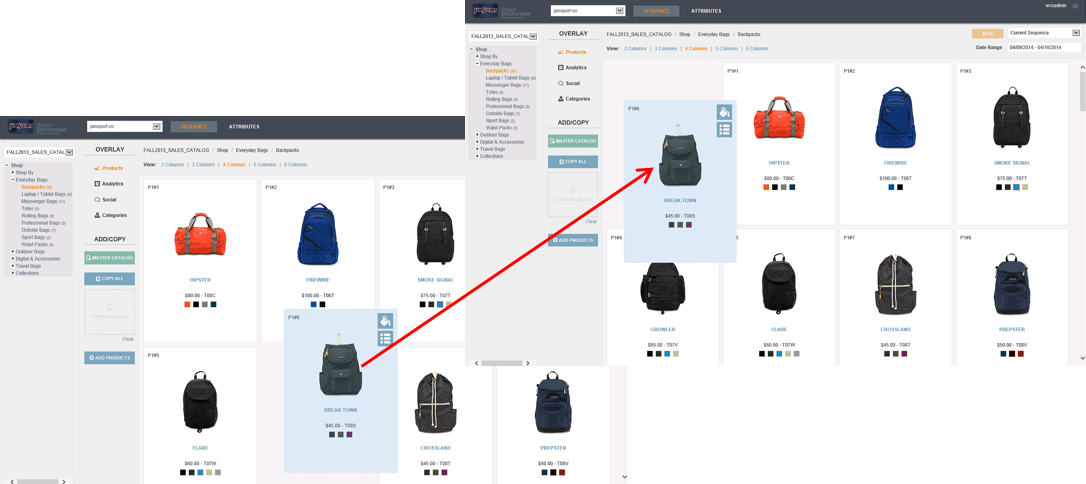Typically in a merchandising tool included with an E-Commerce product, the way to sequence your products are to edit the sequence number. This is either done within the tool or via a spreadsheet load. But doing it in such a manner does not let the merchandiser see how the products will look on the page.
Smart Merchandiser has solved this problem! Now, inside this visual merchandising tool for IBM WebSphere Commerce, merchandisers can drag and drop products or do a simple click for a quick move. In addition, the view is laid out just like your category page!
Here’s how drag and drop works:
Select the product you wish to move with a single mouse click. To select more than one product at a time, use the control or shift keys and select each product you wish to move.
Then, just drag the products and drop them into the new position.
Alternatively, say you’re working in a rather long product list inside the category. Dragging a product from the bottom to the top may be a bit tedious. Smart Merchandiser has solved this via its quick move feature.
Instead of dragging and dropping the products, just select each product you want to move, again using the control or shift keys with a single mouse click. Now, instead of dragging the product, just scroll up to the product you want these products next to. Mouse over that product. The quick move icons will appear. Just click the left or right arrow quick move icons and all your selected products are instantly moved next to that product.
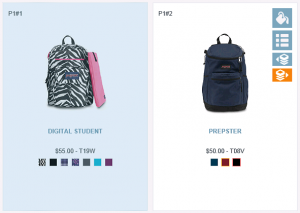
Save time and money! Merchandise faster and smarter with Smart Merchandiser.
For more information on Smart Merchandiser and all its features available, please visit our Smart Merchandiser page for a demo.